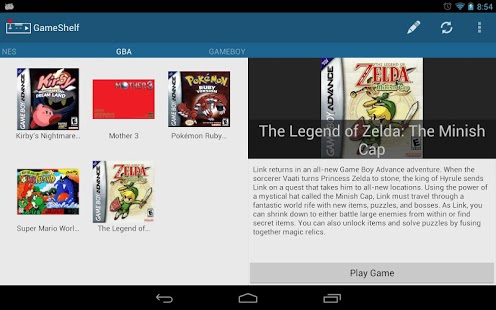GameShelf 1.1.1
Free Version
Publisher Description
Launch your emulated games - in style!
GameShelf is an app for cataloging your ROM collection, with a sleek Holo interface. Instantly launch your favorite old games. GameShelf is not an emulator.
Launch your favorite games for the NES, SNES, Nintendo 64, Gameboy (Color and Advanced), and SEGA Genesis.
GameShelf automatically finds the box art and description for your games with the press of a finger, but if it gets it wrong, don't fret! Use the search tool to find the game you were looking for and apply it super fast! Box art and descriptions are graciously provided by TheGamesDB.net!
GameShelf has only been tested with the -oid series of apps by yongzh. Please report any problems with other emulators.
GameShelf was developed with love by Jack Patrick and Shouvik Dutta, and designed by Aaron Anderson.
*Note: The box art/game descriptions used in the promotional images are only used for promotion and are provided by TheGamesDB.net. They are not included in the app itself.
About GameShelf
GameShelf is a free app for Android published in the Recreation list of apps, part of Home & Hobby.
The company that develops GameShelf is Shouvik Dutta. The latest version released by its developer is 1.1.1. This app was rated by 1 users of our site and has an average rating of 5.0.
To install GameShelf on your Android device, just click the green Continue To App button above to start the installation process. The app is listed on our website since 2012-12-14 and was downloaded 8 times. We have already checked if the download link is safe, however for your own protection we recommend that you scan the downloaded app with your antivirus. Your antivirus may detect the GameShelf as malware as malware if the download link to com.gameshelf.gameshelf is broken.
How to install GameShelf on your Android device:
- Click on the Continue To App button on our website. This will redirect you to Google Play.
- Once the GameShelf is shown in the Google Play listing of your Android device, you can start its download and installation. Tap on the Install button located below the search bar and to the right of the app icon.
- A pop-up window with the permissions required by GameShelf will be shown. Click on Accept to continue the process.
- GameShelf will be downloaded onto your device, displaying a progress. Once the download completes, the installation will start and you'll get a notification after the installation is finished.